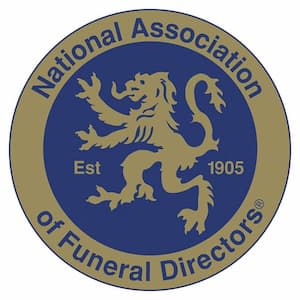How to stay connected while you stay at home
Strict 'stay at home' guidance from the government is crucial to protect our health and the health of our loved ones during the coronavirus crisis, but it can be difficult being separated from friends and family. And while social distancing is the best weapon we have in the fight against the virus, we need to take extra care of ourselves both physically and mentally during isolation.
Mind, the mental health charity, has published an online guide to help people look after their wellbeing while staying at home. High on the charity’s wellbeing list is connecting with people digitally.
They suggest sending emails, texts or instant messages, but they also recommend video calls with the people or groups you’d normally see in person.
If you have never made a video call, it might seem daunting, but if you can work a mobile phone or a computer, setting up a video chat is absolutely possible. Below we have explained and listen some popular video chat applications that will help you stay connected with your friends and family while you stay at home.
Skype
Skype is one of the most popular video chat solutions, letting you have both one-on-one and group conversations through your computer, tablet or phone. Just download the Skype application to your device, create an account and sign in to connect with friends and family who have their own Skype accounts. See your loved ones on the other side of the world or just around the corner for free.
Go to the Skype support page for more information and to download the software.
WhatsApp is a messaging app used mostly on smartphones, but also available for tablets and computers. It lets you send messages, photos and videos to contacts using the app and also make voice and video calls over the internet... all for free. WhatsApp also lets you create groups of up to 256 participants, so as long as your family isn’t too big you can all chat together in the same space.
For more information on how to get started with WhatsApp, take a look at this article from Which?.
Facebook Messenger
If you are on Facebook, Facebook Messenger is built in to allow users to message each other directly. You can send text, emojis, photos and videos using Messenger, but it can also be used to make voice and video calls, either from your Facebook account, or through a standalone Messenger app that can be downloaded to your smartphone.
For more information on how to get and use Facebook Messenger, take a look at this article from dummies.com.
FaceTime
FaceTime is a video chat application developed by Apple. The beauty of FaceTime is that it comes with your iPhone, iPad or Mac computer, meaning there’s no need to download or install anything. The downside is you can only use it to connect with friends and family who also use Apple devices.
For more information on using FaceTime, have a look at the Apple website.
However you're staying connected to the outside world, just remember - we're all in this together.